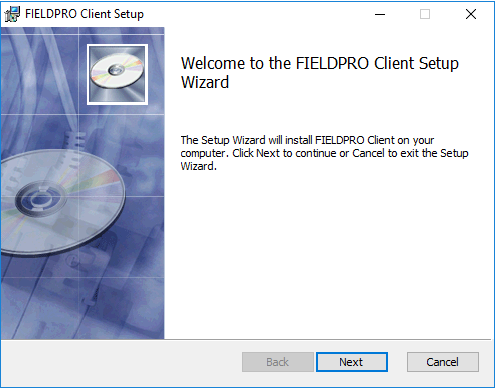FIELDPRO Client Installation
FIELDPRO Client Installation
The Fieldpro Client contains the security drivers and all of the Windows drivers, ‘DLLs’ and system functionality of the program. The security drivers, dlls, etc. do not change very often (approximately every two years), so this installation needs to be performed very rarely.
Important Note:
If you install the FIELDPRO System or FIELDPRO Migration Manager without the Fieldpro Client, the FIELDPRO System will not work (the System requires drivers from the Client).`` You must install the FIELDPRO Client Setup on each machine where you wish to run FIELDPRO.
You must have local Administrative rights on the machine in order to be able to install the FIELDPRO Client.
Simply double-click on the ‘FIELDPRO Client Setup.exe’ file to start the installation sequence.