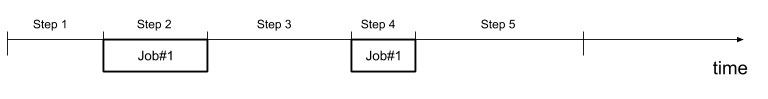Onsite Stimulation Inventory
Common
Inventory Steps
Proppant Setup
Sieve Test
Unit Configuration
Bin Configuration
Box Configuration
Boxes Incoming
Proppant Incoming
Proppant Straps
Proppant History
Totals by Job
Parameters are related to selected proppant.
- Received before Job - the sum of all incoming tickets and/or box runs before the job start date/time, when there are several steps with the same job number - all tickets and runs between the steps and all tickets and runs before the first step of this job numbers are used.
- Used Before Job - the sum of all straps used values within the same intervals / logic as above.
- Strap at Job Start - this will be the same thing you would find at the job start date/time in the inventory balance history!
- Strap at Job End - this will be the same thing you would find at the job end date/time in the inventory balance history!
- Received during Job - sum of all incoming tickets or box runs with the date time between start and end of job (sum of all the stages for related job)
- Job Used (Strap) - sum of strap used values during the job (sum of all the stages for related job)
- Boxes On Site at Job Start - total of all of the boxes that have box runs that have NOT been strapped to zero (i.e. have non-zero proppant in them at this moment)!
- Boxes Incoming during Job - number of boxes that were run during the job (between start/end date/time)(sum of all the stages for related job).
- Incoming Tickets Count - this is the number of incoming tickets (boxes or units/bins) that were added during the job (between start/end date/time)(sum of all the stages for related job).