Setup developer machine
- https://telegram.org/dl/desktop/win
- https://mps.resnet.com/installs/work/git/Git-2.21.0-64-bit.exe
- https://mps.resnet.com/installs/work/git/GitExtensions-3.1.0.5877.msi
- https://mps.resnet.com/installs/work/git/KDiff3-64bit-Setup_0.9.98-2.exe
- VS 2019:
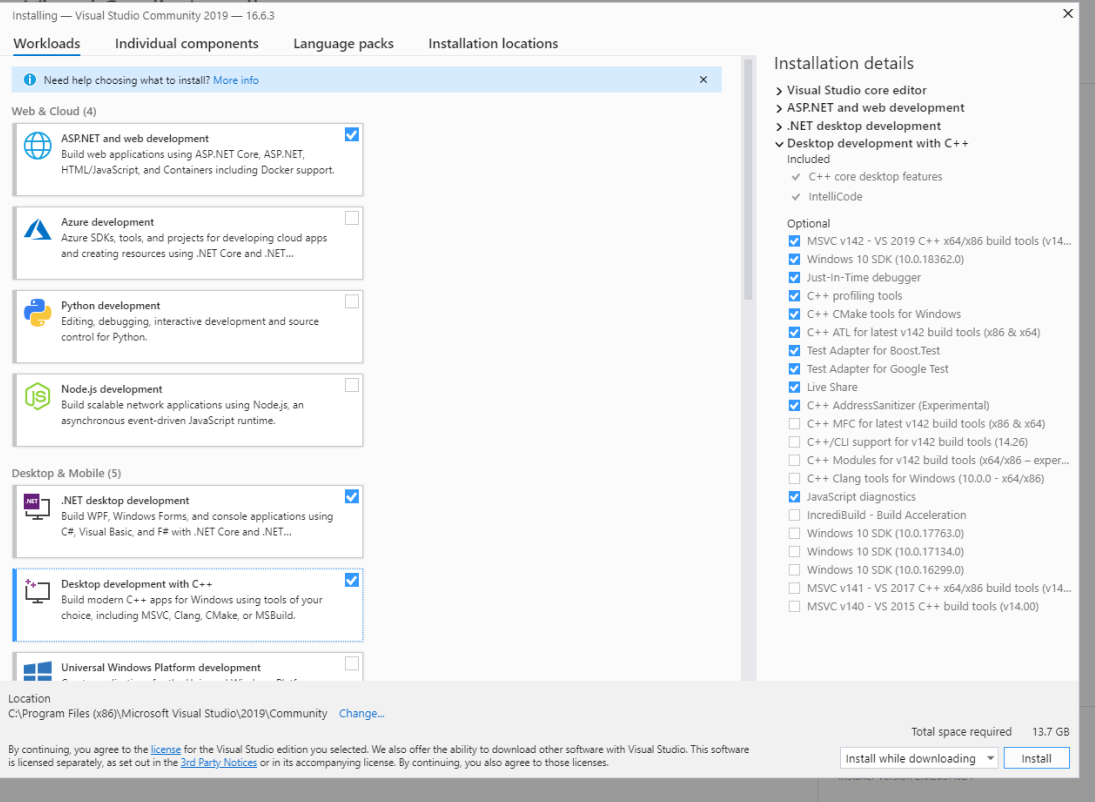
- Clone git from \\192.168.0.1\git\v8
- vs2013.5_ult_enu.iso
- Vc_mbcsmfc.exe
- Vs2013_fix_web_site_build_from_cmdline.reg
- fix_web_service_build_for_Framework40.bat (run as Administrator on Win10 machine!!!!!)
- install \\SIRIUS\Installs\Work\DXSDK_Aug09.exe
- copy content from "\\SIRIUS\Installs\Work\FarPoint Controls\For Win7" to C:\Program Files (x86)\Farpoints\
- create variables in: Control Panel\All Control Panel Items\System\Advanced System Settings\Environment Variables.
- name: FARPOINTS_INCLUDE value: path to include folders for farpoints and spread controls. In my case: C:\Program Files (x86)\Farpoints\Inppro20\INCLUDE;C:\Program Files (x86)\Farpoints\Spread25\INCLUDE
- copy next folder \\SIRIUS\Installs\Work\VFortran6\Fortran_compiler\DF98 to C:\Program Files (x86)\Microsoft Visual Studio\
- name: FORTRAN_INCLUDE (CX only) value: path to FORTRAN include and lib. Default path: C:\Program Files (x86)\Microsoft Visual Studio\DF98\INCLUDE;C:\Program Files (x86)\Microsoft Visual Studio\DF98\LIB
- name: FORTRAN_PATH value: path to FORTRAN include and lib. Default path: C:\Program Files (x86)\Microsoft Visual Studio\DF98
- name: DIRECTX_SDK_PATH value: path to FORTRAN include and lib. Default path: C:\Program Files (x86)\Microsoft DirectX SDK (August 2009)
- add next directory to PATH variable: C:\Program Files (x86)\Microsoft Visual Studio\DF98\BIN
To change MENU UPERCASE in VS2013 run "vs2013 upercase fix.reg"
RESTART MACHINE!!!