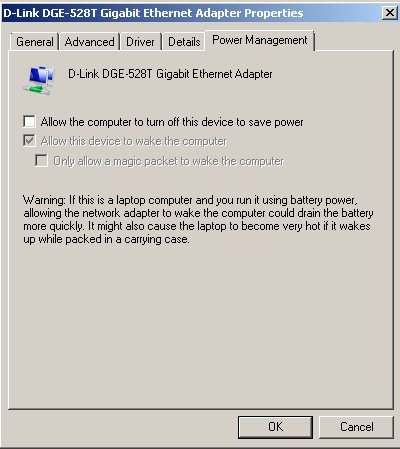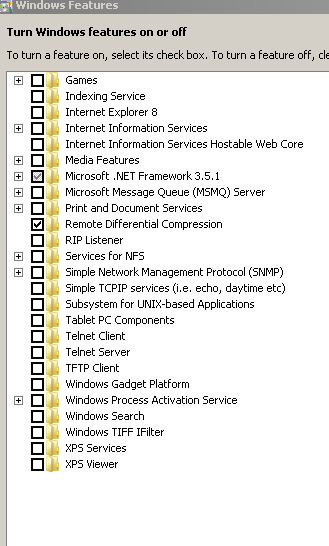Difference between revisions of "Setup Builder Machine"
| Line 22: | Line 22: | ||
* [[Install VS 2013]] | * [[Install VS 2013]] | ||
* Install SQL server: '''\\SIRIUS\Installs\SQL Server\SQL2014\unpacked\install_developer.bat''' | * Install SQL server: '''\\SIRIUS\Installs\SQL Server\SQL2014\unpacked\install_developer.bat''' | ||
| + | |||
All above is applied to win10 machine | All above is applied to win10 machine | ||
enable symlinks: run '''gpedit''', go to '''Configuration\Windows Settings\Security Settings\Local Policies\User Rights Assignment''' and grant rights for "Create symbolic links" | enable symlinks: run '''gpedit''', go to '''Configuration\Windows Settings\Security Settings\Local Policies\User Rights Assignment''' and grant rights for "Create symbolic links" | ||
| + | |||
All above is applied to vs2019 | All above is applied to vs2019 | ||
* need install vs2013 (run '''vs2013.5_pro_enu.iso''' and set c++ only, '''vc_mbcsmfc.exe''' and '''fix_web_service_build_for_Framework40.bat''') | * need install vs2013 (run '''vs2013.5_pro_enu.iso''' and set c++ only, '''vc_mbcsmfc.exe''' and '''fix_web_service_build_for_Framework40.bat''') | ||
| + | |||
in Extensions\Manage Extensions you can install: | in Extensions\Manage Extensions you can install: | ||
* CodeMaid (overall progress) | * CodeMaid (overall progress) | ||
* VsColorOutput (for color output and build time (after install go to Tools\Options\VsColorOutput and set to true next options: "Show Elapsed Build Time" and "Yes, I Donated!")) | * VsColorOutput (for color output and build time (after install go to Tools\Options\VsColorOutput and set to true next options: "Show Elapsed Build Time" and "Yes, I Donated!")) | ||
Revision as of 14:28, 28 January 2020
All above is applied to win7 machine
- drivers
- add to domain
- activate windows
- performance options - best performance (except show contents when dragging)
- turn off system restore
- UAC settings - all to ignore
- Set page file 2Gb
- powercfg -h off
- power options - high performance
- turn off IP V6
- Change WOL:
- Install time zone udpate (Minsk time)
- Install .NET
- Install PowerShell
- turn off next services: update, firewall, defender, security center, themes, windows audio, windows search.
- add remove windows components:
- Install IncrediBuild
- Install GIT
- Install VS 2013
- Install SQL server: \\SIRIUS\Installs\SQL Server\SQL2014\unpacked\install_developer.bat
All above is applied to win10 machine
enable symlinks: run gpedit, go to Configuration\Windows Settings\Security Settings\Local Policies\User Rights Assignment and grant rights for "Create symbolic links"
All above is applied to vs2019
- need install vs2013 (run vs2013.5_pro_enu.iso and set c++ only, vc_mbcsmfc.exe and fix_web_service_build_for_Framework40.bat)
in Extensions\Manage Extensions you can install:
- CodeMaid (overall progress)
- VsColorOutput (for color output and build time (after install go to Tools\Options\VsColorOutput and set to true next options: "Show Elapsed Build Time" and "Yes, I Donated!"))