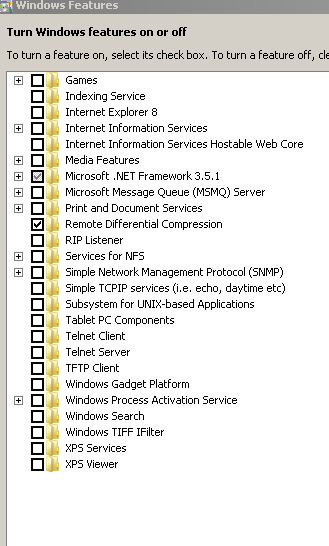Difference between revisions of "Setup Builder Machine"
| Line 2: | Line 2: | ||
* drivers | * drivers | ||
* add to domain | * add to domain | ||
| + | * activate windows | ||
| + | * performance options - best performance (except show contents when dragging) | ||
* turn off system restore | * turn off system restore | ||
| + | * UAC settings - all to ignore | ||
* Set page file 2Gb | * Set page file 2Gb | ||
* powercfg -h off | * powercfg -h off | ||
* power options - high performance | * power options - high performance | ||
| + | * turn off IP V6 | ||
* Install time zone udpate (Minsk time) | * Install time zone udpate (Minsk time) | ||
* [http://mps.resnet.com/installs/System/DotNetFramework/NDP471-KB4033342-x86-x64-AllOS-ENU.exe Install .NET] | * [http://mps.resnet.com/installs/System/DotNetFramework/NDP471-KB4033342-x86-x64-AllOS-ENU.exe Install .NET] | ||
* [http://mps.resnet.com/installs/System/Win7AndW2K8R2-KB3191566-x64.msu Install PowerShell] | * [http://mps.resnet.com/installs/System/Win7AndW2K8R2-KB3191566-x64.msu Install PowerShell] | ||
| − | * turn off next services: update, firewall, defender, security center. | + | * turn off next services: update, firewall, defender, security center, themes, windows audio, windows search. |
| + | * add remove windows components: | ||
| + | [[File:Winfeatures.PNG]] | ||
* [http://mps.resnet.com/installs/Work/IncrediBuild/incredibuild5_0.exe Install IncrediBuild] | * [http://mps.resnet.com/installs/Work/IncrediBuild/incredibuild5_0.exe Install IncrediBuild] | ||
* [https://www.youtube.com/watch?v=OJwLLRvN_S8 Install GIT] | * [https://www.youtube.com/watch?v=OJwLLRvN_S8 Install GIT] | ||
* [[Install VS 2013]] | * [[Install VS 2013]] | ||
* Install SQL server: '''\\SIRIUS\Installs\SQL Server\SQL2014\unpacked\install_developer.bat''' | * Install SQL server: '''\\SIRIUS\Installs\SQL Server\SQL2014\unpacked\install_developer.bat''' | ||
Revision as of 08:35, 13 November 2018
All above is applied to win7 machine
- drivers
- add to domain
- activate windows
- performance options - best performance (except show contents when dragging)
- turn off system restore
- UAC settings - all to ignore
- Set page file 2Gb
- powercfg -h off
- power options - high performance
- turn off IP V6
- Install time zone udpate (Minsk time)
- Install .NET
- Install PowerShell
- turn off next services: update, firewall, defender, security center, themes, windows audio, windows search.
- add remove windows components:
- Install IncrediBuild
- Install GIT
- Install VS 2013
- Install SQL server: \\SIRIUS\Installs\SQL Server\SQL2014\unpacked\install_developer.bat