Difference between revisions of "How to start a task"
(Created page with "#Switch git to master #Pull with rebase #Create new branch with the name starting with branch name as in indicated in your task on the git page #Do your task. Commit your chan...") |
|||
| Line 1: | Line 1: | ||
#Switch git to master | #Switch git to master | ||
#Pull with rebase | #Pull with rebase | ||
| + | <center>[[File:Gitstep1.png]]</center> | ||
#Create new branch with the name starting with branch name as in indicated in your task on the git page | #Create new branch with the name starting with branch name as in indicated in your task on the git page | ||
| + | <center>[[File:Gitstep2.png]]</center> | ||
#Do your task. Commit your changes | #Do your task. Commit your changes | ||
#Pull with debase on master to see if there are conflicts (solve them if needed) | #Pull with debase on master to see if there are conflicts (solve them if needed) | ||
| + | <center>[[File:Gitstep3.png]]</center> | ||
#Delete your branch in task (see git page) in web interface (if the branch exist on the server) - normally this happens when you already had multiple tests and pushes for this task | #Delete your branch in task (see git page) in web interface (if the branch exist on the server) - normally this happens when you already had multiple tests and pushes for this task | ||
| + | <center>[[File:Gitstep4.png]]</center> | ||
#Push your branch | #Push your branch | ||
| + | <center>[[File:Gitstep5.png]]</center> | ||
#When tests failed or more changes appear - repeat starting from #4 | #When tests failed or more changes appear - repeat starting from #4 | ||
#Verify that you have a single commit for you task in your branch if not - reset your branch to initial tip in soft mode - all changes will appear in the list of changes and commit it again. | #Verify that you have a single commit for you task in your branch if not - reset your branch to initial tip in soft mode - all changes will appear in the list of changes and commit it again. | ||
Revision as of 08:36, 12 April 2019
- Switch git to master
- Pull with rebase
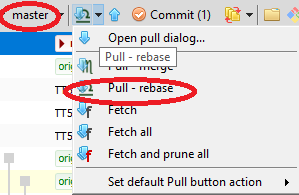
- Create new branch with the name starting with branch name as in indicated in your task on the git page
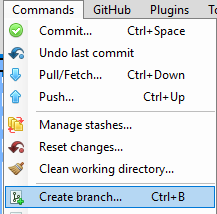
- Do your task. Commit your changes
- Pull with debase on master to see if there are conflicts (solve them if needed)
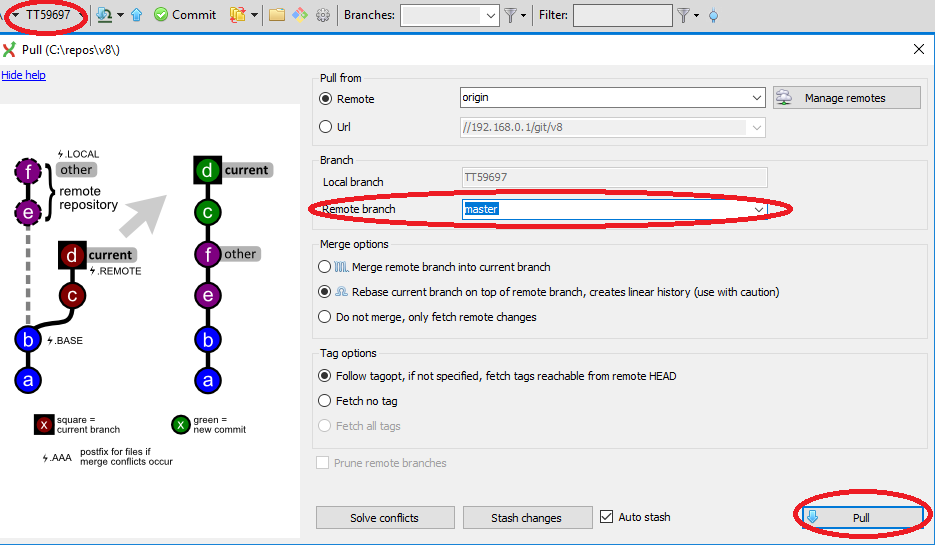
- Delete your branch in task (see git page) in web interface (if the branch exist on the server) - normally this happens when you already had multiple tests and pushes for this task
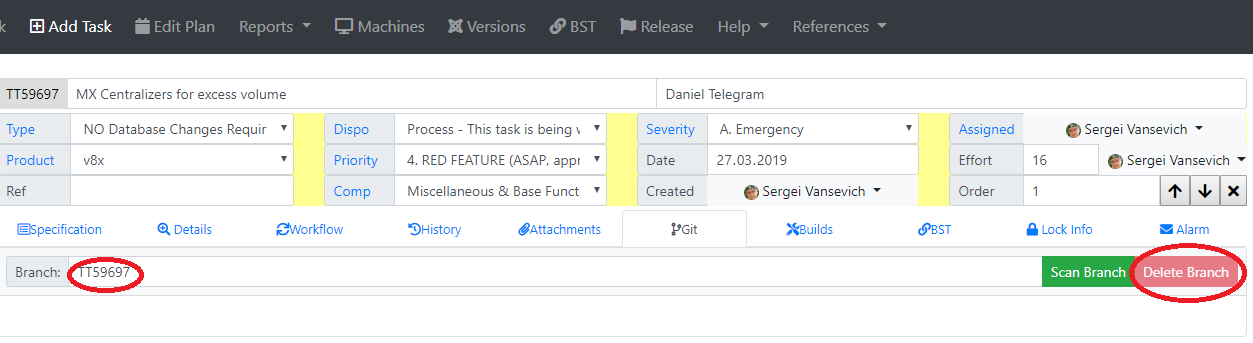
- Push your branch
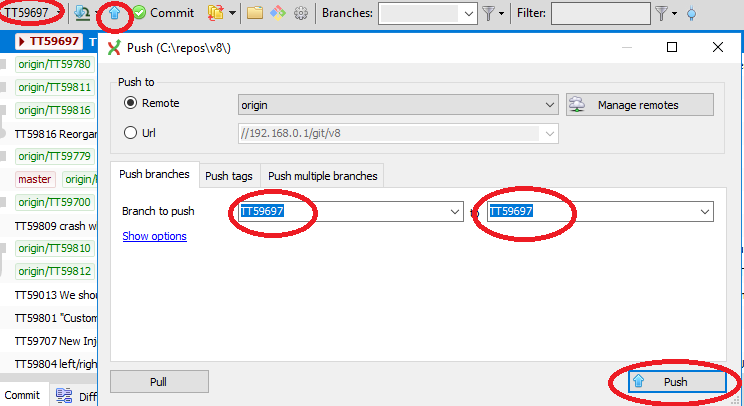
- When tests failed or more changes appear - repeat starting from #4
- Verify that you have a single commit for you task in your branch if not - reset your branch to initial tip in soft mode - all changes will appear in the list of changes and commit it again.
- Pull with debase on master to see if there are conflicts (solve them if needed)
- Switch git to master
- Pull with rebase
- Click on the tip of your branch in the tree and rebase master on the commit from your branch
you are ready to push