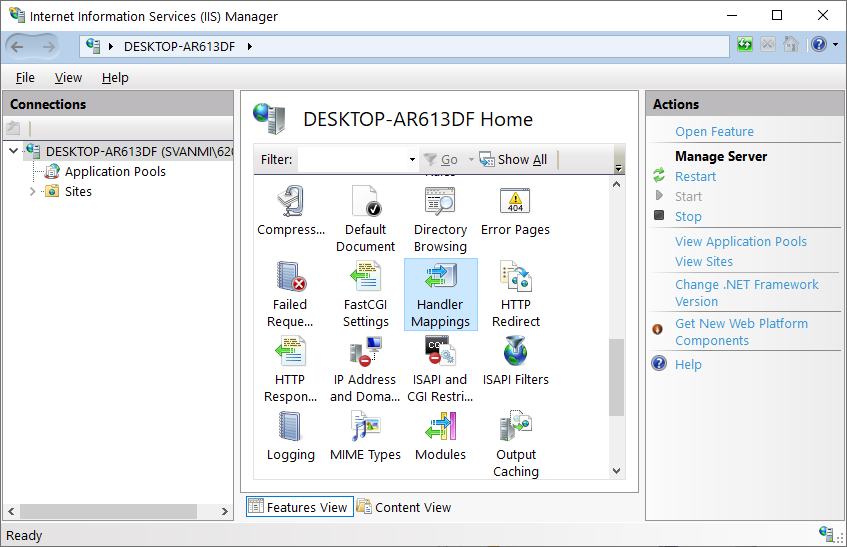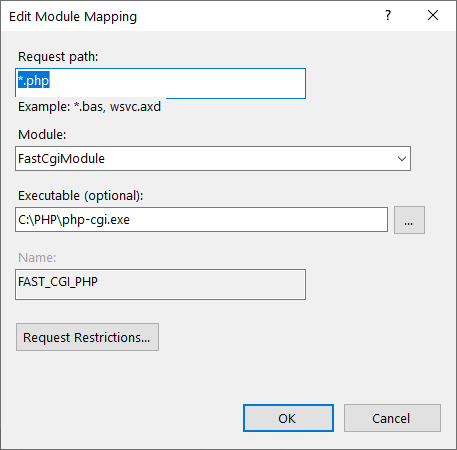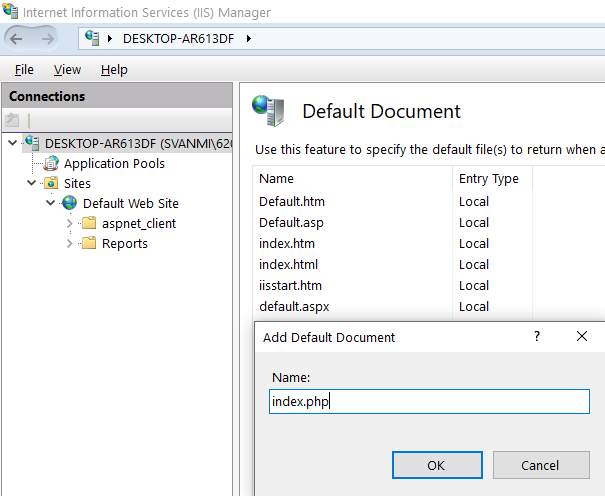Difference between revisions of "Install wiki on win server"
(→Prepare) |
|||
| (One intermediate revision by the same user not shown) | |||
| Line 11: | Line 11: | ||
==MYSQL== | ==MYSQL== | ||
#[https://drive.google.com/u/0/uc?id=1ByVELx1RIdFGKO3DYPwP_DoK2bNZBdlH&export=download Install MYSQL] | #[https://drive.google.com/u/0/uc?id=1ByVELx1RIdFGKO3DYPwP_DoK2bNZBdlH&export=download Install MYSQL] | ||
| + | ##Select Custom | ||
| + | ##Install Server | ||
| + | ##Install WorkBench | ||
| + | ##Install MYSQL shell | ||
| + | |||
==Media WIKI== | ==Media WIKI== | ||
# mediawiki from archive | # mediawiki from archive | ||
| Line 42: | Line 47: | ||
# add default document: index.php | # add default document: index.php | ||
# FastCGI Settings: add application: C:\php\php=cgi.exe | # FastCGI Settings: add application: C:\php\php=cgi.exe | ||
| − | |||
| − | |||
| − | |||
| − | |||
| − | |||
| − | |||
| − | |||
| − | |||
| − | |||
| − | |||
| − | |||
| − | |||
| − | |||
| − | |||
| − | |||
| − | |||
| − | |||
| − | |||
| − | |||
| − | |||
| − | |||
| − | |||
| − | |||
| − | |||
| − | |||
| − | |||
Latest revision as of 10:19, 10 January 2021
Prepare
Python
- Install Python
PHP
MYSQL
- Install MYSQL
- Select Custom
- Install Server
- Install WorkBench
- Install MYSQL shell
Media WIKI
- mediawiki from archive
Setup MySQL
- install with legacy password
- remove .NET connector
create:
mysql -uroot -ppassword
CREATE DATABASE fieldprowiki;
backup: mysqldump.exe -uroot -ppassword fieldprowiki > e:\fieldprowiki.sql
restore: mysql -uroot -ppassword fieldprowiki < e:\fieldprowiki.sql
if 'caching_sha2_password' error - then:
- C:\ProgramData\MySQL\MySQL Server 8.0\my.ini - update 'caching_sha2_password' to 'mysql_native_password'
and then update mysql:
- login in mysql: mysql -uroot -ppassword
- ALTER USER 'root'@'localhost' IDENTIFIED WITH mysql_native_password BY 'password';
Setup IIS:
- add application pool (with 32bit)
- add default document: index.php
- FastCGI Settings: add application: C:\php\php=cgi.exe