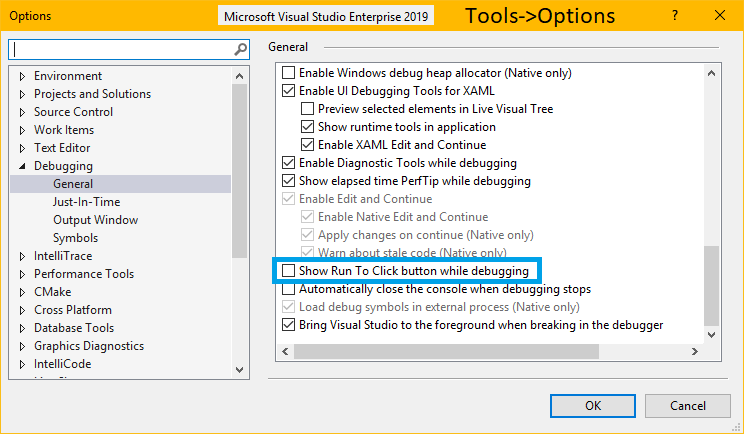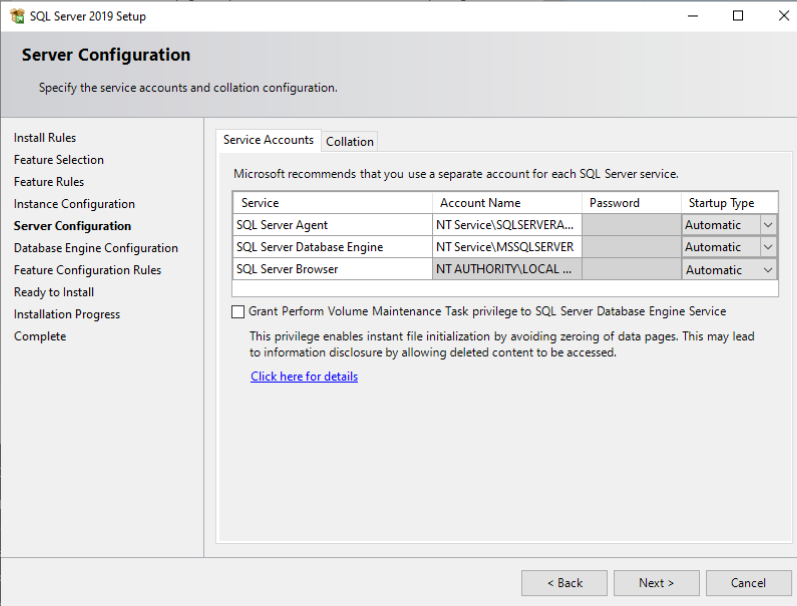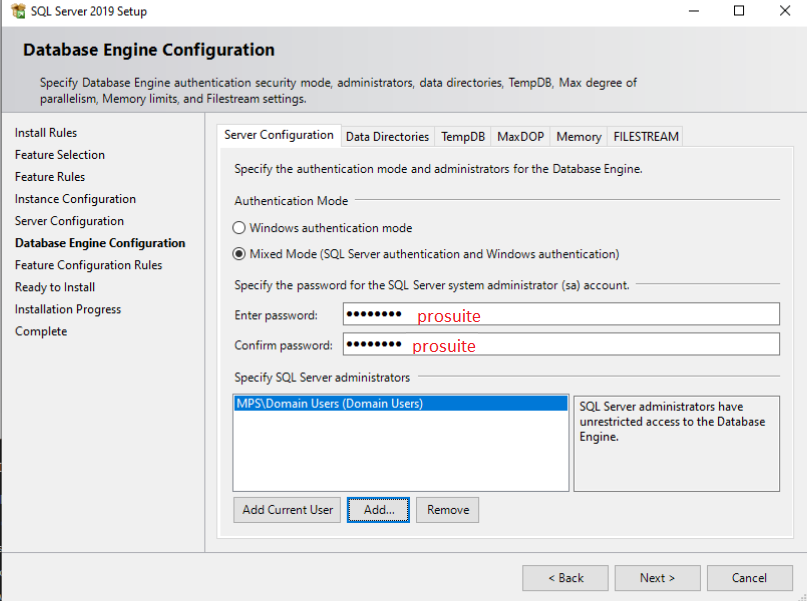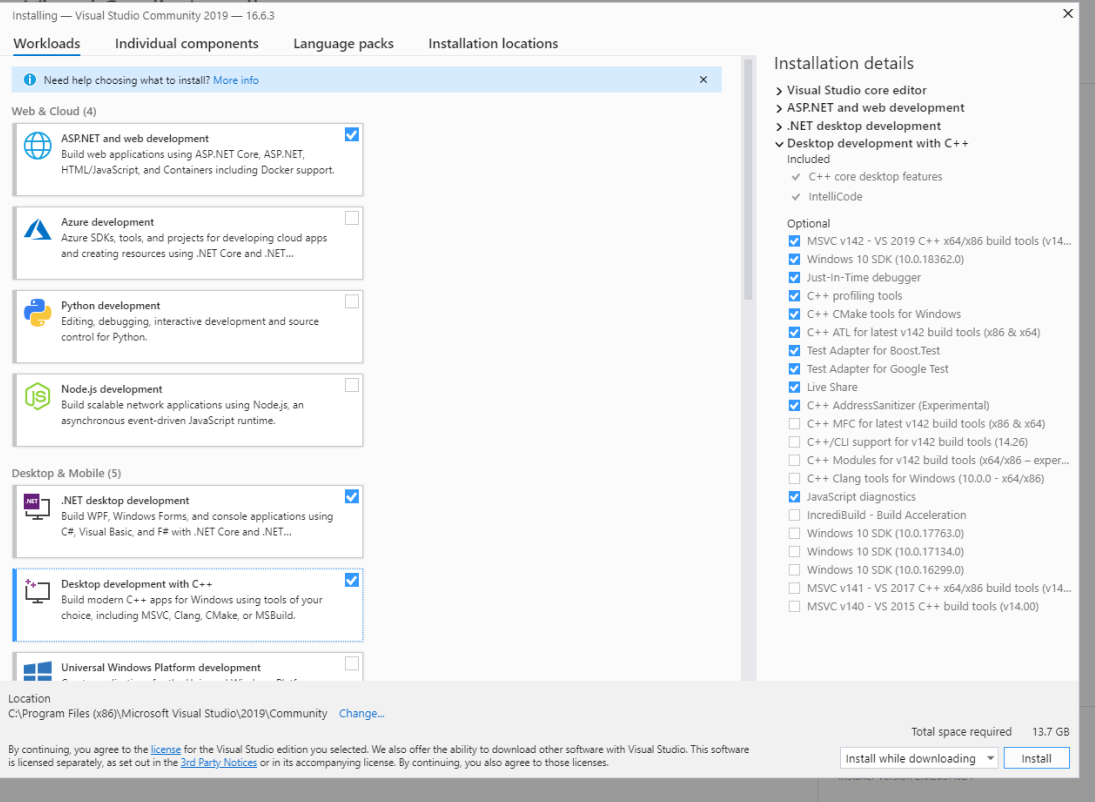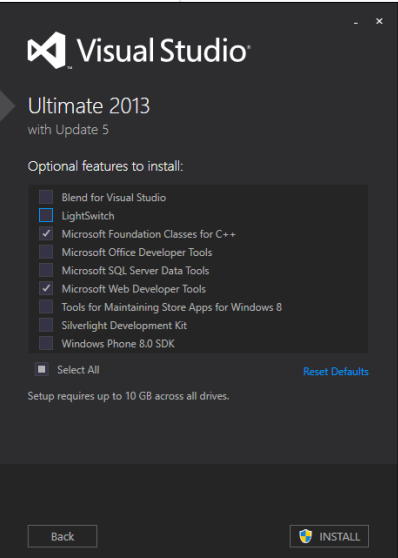Difference between revisions of "Setup work machine"
| (4 intermediate revisions by one other user not shown) | |||
| Line 11: | Line 11: | ||
#'''Visual Studio 2019''': "\\192.168.0.1\Installs\MS Visual Studio\Visual Studio 2019\vs_community.exe" | #'''Visual Studio 2019''': "\\192.168.0.1\Installs\MS Visual Studio\Visual Studio 2019\vs_community.exe" | ||
##[[File:Vs2019.png]] | ##[[File:Vs2019.png]] | ||
| − | #https://mps.resnet.com/installs/work/git/Git-2. | + | ##Extensions: |
| + | ###CodeMaid (overall progress) | ||
| + | ###VsColorOutput (for color output and build time (after install go to Tools\Options\VsColorOutput and set to true next options: "Show Elapsed Build Time" and "Yes, I Donated!")) | ||
| + | #https://mps.resnet.com/installs/work/git/Git-2.28.0-64-bit.exe | ||
#https://mps.resnet.com/installs/work/git/GitExtensions-3.1.0.5877.msi | #https://mps.resnet.com/installs/work/git/GitExtensions-3.1.0.5877.msi | ||
#https://mps.resnet.com/installs/work/git/KDiff3-64bit-Setup_0.9.98-2.exe | #https://mps.resnet.com/installs/work/git/KDiff3-64bit-Setup_0.9.98-2.exe | ||
#Clone git from \\192.168.0.1\git\v8 | #Clone git from \\192.168.0.1\git\v8 | ||
| + | #Enable symlinks: run gpedit, go to Configuration\Windows Settings\Security Settings\Local Policies\User Rights Assignment and grant rights for "Create symbolic links" - by adding '''domain users''' | ||
#https://mps.resnet.com/installs/MS%20Visual%20Studio/Visual%20Studio%202013%20RTM%20English/vs2013.5_ult_enu.iso | #https://mps.resnet.com/installs/MS%20Visual%20Studio/Visual%20Studio%202013%20RTM%20English/vs2013.5_ult_enu.iso | ||
| Line 21: | Line 25: | ||
#https://mps.resnet.com/installs/MS%20Visual%20Studio/Visual%20Studio%202013%20RTM%20English/vs2013_fix_web_site_build_from_cmdline.reg | #https://mps.resnet.com/installs/MS%20Visual%20Studio/Visual%20Studio%202013%20RTM%20English/vs2013_fix_web_site_build_from_cmdline.reg | ||
#fix_web_service_build_for_Framework40.bat ('''run as Administrator on Win10 machine!!!!!''') | #fix_web_service_build_for_Framework40.bat ('''run as Administrator on Win10 machine!!!!!''') | ||
| − | #install \\ | + | #install \\192.168.0.1\Installs\Work\DXSDK_Aug09.exe |
| − | #copy content from "\\ | + | #copy content from "\\192.168.0.1\Installs\Work\FarPoint Controls\For Win7" to C:\Program Files (x86)\Farpoints\ |
#create variables in: Control Panel\All Control Panel Items\System\Advanced System Settings\Environment Variables. | #create variables in: Control Panel\All Control Panel Items\System\Advanced System Settings\Environment Variables. | ||
##name: '''FARPOINTS_INCLUDE''' value: path to include folders for farpoints and spread controls. In my case: '''C:\Program Files (x86)\Farpoints\Inppro20\INCLUDE;C:\Program Files (x86)\Farpoints\Spread25\INCLUDE''' | ##name: '''FARPOINTS_INCLUDE''' value: path to include folders for farpoints and spread controls. In my case: '''C:\Program Files (x86)\Farpoints\Inppro20\INCLUDE;C:\Program Files (x86)\Farpoints\Spread25\INCLUDE''' | ||
| − | ##copy next folder '''\\ | + | ##copy next folder '''\\192.168.0.1\Installs\Work\VFortran6\Fortran_compiler\DF98''' to '''C:\Program Files (x86)\Microsoft Visual Studio\''' |
##name: '''FORTRAN_INCLUDE''' (CX only) value: path to FORTRAN include and lib. Default path: '''C:\Program Files (x86)\Microsoft Visual Studio\DF98\INCLUDE;C:\Program Files (x86)\Microsoft Visual Studio\DF98\LIB''' | ##name: '''FORTRAN_INCLUDE''' (CX only) value: path to FORTRAN include and lib. Default path: '''C:\Program Files (x86)\Microsoft Visual Studio\DF98\INCLUDE;C:\Program Files (x86)\Microsoft Visual Studio\DF98\LIB''' | ||
##name: '''FORTRAN_PATH''' value: path to FORTRAN include and lib. Default path: '''C:\Program Files (x86)\Microsoft Visual Studio\DF98''' | ##name: '''FORTRAN_PATH''' value: path to FORTRAN include and lib. Default path: '''C:\Program Files (x86)\Microsoft Visual Studio\DF98''' | ||
| Line 46: | Line 50: | ||
Which will eventually look like:<br/> | Which will eventually look like:<br/> | ||
[[File:Susbt dives all users.png]] | [[File:Susbt dives all users.png]] | ||
| + | |||
| + | How to disable run execution to here in visual studio 2019<br/> | ||
| + | [[File:Run execution to here.png]]<br/> | ||
| + | In settings:<br/> | ||
| + | [[File:How to disable Run execution to here in Visual Studio.png]] | ||
Latest revision as of 12:18, 24 August 2020
Installs
- Turn off firewal
- Power plan - high performance
- run as administrator:
powercfg.exe /hibernate off - 7zip: "\\192.168.0.1\Installs\Archivating\7-zip\7z1900-x64.exe"
- Telegram: https://telegram.org/dl/desktop/win
- SQL server Management Studio: "\\192.168.0.1\Installs\SQL Server\Management\SSMS-Setup-ENU.exe"
- SQL server 2019 Developer: "\\192.168.0.1\Installs\SQL Server\SQL2019\SQLServer2019-x64-ENU-Dev.iso" (Only database engine services)
- Visual Studio 2019: "\\192.168.0.1\Installs\MS Visual Studio\Visual Studio 2019\vs_community.exe"
- https://mps.resnet.com/installs/work/git/Git-2.28.0-64-bit.exe
- https://mps.resnet.com/installs/work/git/GitExtensions-3.1.0.5877.msi
- https://mps.resnet.com/installs/work/git/KDiff3-64bit-Setup_0.9.98-2.exe
- Clone git from \\192.168.0.1\git\v8
- Enable symlinks: run gpedit, go to Configuration\Windows Settings\Security Settings\Local Policies\User Rights Assignment and grant rights for "Create symbolic links" - by adding domain users
- https://mps.resnet.com/installs/MS%20Visual%20Studio/Visual%20Studio%202013%20RTM%20English/vs2013.5_ult_enu.iso
- https://mps.resnet.com/installs/MS%20Visual%20Studio/Visual%20Studio%202013%20RTM%20English/vc_mbcsmfc.exe
- https://mps.resnet.com/installs/MS%20Visual%20Studio/Visual%20Studio%202013%20RTM%20English/vs2013_fix_web_site_build_from_cmdline.reg
- fix_web_service_build_for_Framework40.bat (run as Administrator on Win10 machine!!!!!)
- install \\192.168.0.1\Installs\Work\DXSDK_Aug09.exe
- copy content from "\\192.168.0.1\Installs\Work\FarPoint Controls\For Win7" to C:\Program Files (x86)\Farpoints\
- create variables in: Control Panel\All Control Panel Items\System\Advanced System Settings\Environment Variables.
- name: FARPOINTS_INCLUDE value: path to include folders for farpoints and spread controls. In my case: C:\Program Files (x86)\Farpoints\Inppro20\INCLUDE;C:\Program Files (x86)\Farpoints\Spread25\INCLUDE
- copy next folder \\192.168.0.1\Installs\Work\VFortran6\Fortran_compiler\DF98 to C:\Program Files (x86)\Microsoft Visual Studio\
- name: FORTRAN_INCLUDE (CX only) value: path to FORTRAN include and lib. Default path: C:\Program Files (x86)\Microsoft Visual Studio\DF98\INCLUDE;C:\Program Files (x86)\Microsoft Visual Studio\DF98\LIB
- name: FORTRAN_PATH value: path to FORTRAN include and lib. Default path: C:\Program Files (x86)\Microsoft Visual Studio\DF98
- name: DIRECTX_SDK_PATH value: path to FORTRAN include and lib. Default path: C:\Program Files (x86)\Microsoft DirectX SDK (August 2009)
- add next directory to PATH variable: C:\Program Files (x86)\Microsoft Visual Studio\DF98\BIN
To change MENU UPERCASE in VS2013 run "vs2013 upercase fix.reg"
RESTART MACHINE!!!
Misc
To subst (map) the (local) drive across logins (for all users including system account..etc) use the following registry keys (Example):
REGEDIT4 [HKEY_LOCAL_MACHINE\SYSTEM\CurrentControlSet\Control\Session Manager\DOS Devices] "Z:"="\\??\\C:\\Documents and Settings\\All Users\\Shared Documents"
Which will eventually look like:
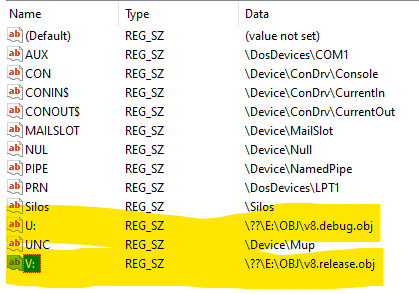
How to disable run execution to here in visual studio 2019
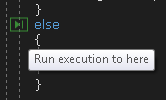
In settings: